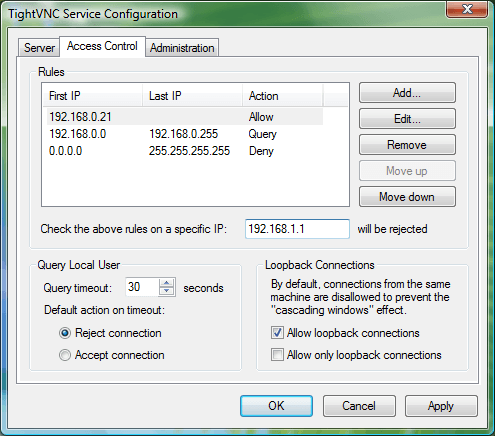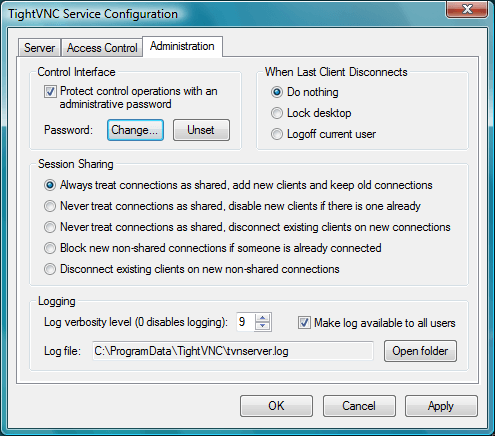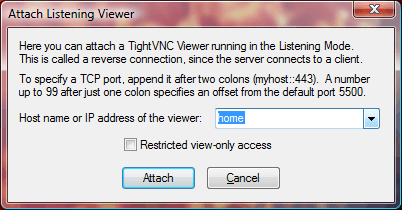In oder to connect to your seedbox for VNC which also means Virtual Network computing , you need a VN VNC viewer you can download the vierwer for both 32 bit and 64 bit from the links below.
For 32 Bit
http://rapidgator.net/file/9a82b6dd3a240a8dc3e8586f3b5d4916/tightvnc-2.7.1-setup-32bit.msi.html
For 64 Bit
http://rapidgator.net/file/33ee5ac7fecf83ac05f08dc0d1e64764/tightvnc-2.7.1-setup-64bit.msi.html
Once downloaded and installed watch the below video :
[kkytv id=”7PEbeIHODs4″]
So now once you run your Tight VNC and get your dialogue box then put in it the VNC address you have recieved in your mail , and then it will automatically ask for a password put that in once done you can autometically see your remote desktop.
If there is a too much lag in the connection, choose slower speeds to stream the remote desktop