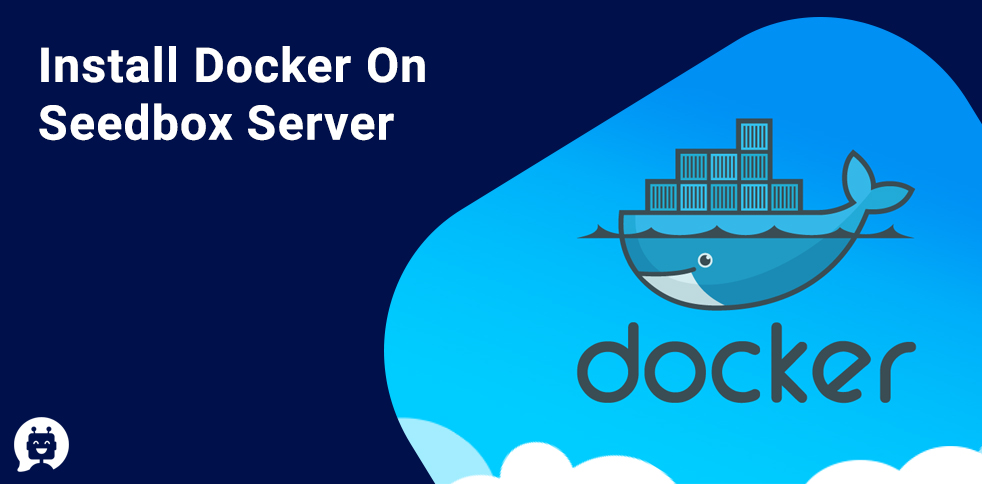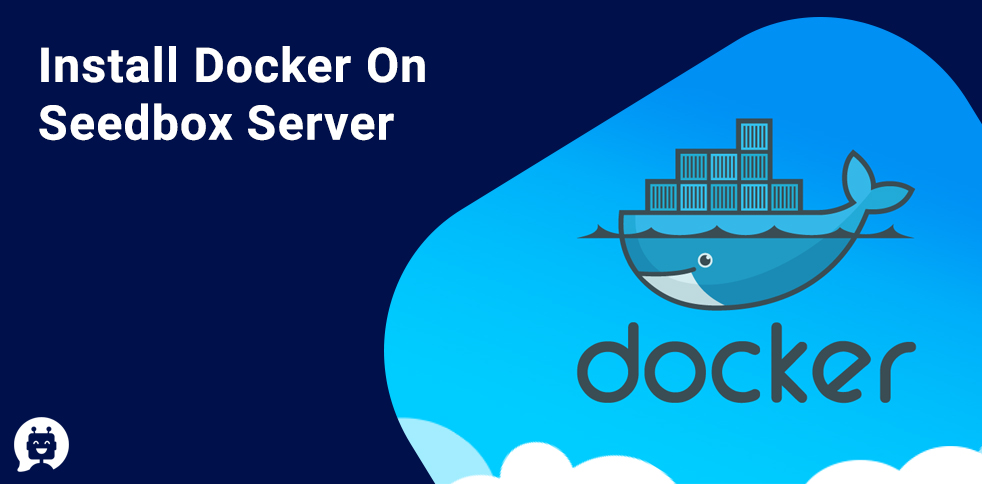It is very easy to install docker in your seedbox server.
Copy paste the script on the right column of this article to set it up on your server. The process should be similar for all distros.
Steps that are executed by this script are:
System update
Installing the requirements for docker.
Get latest docker install script from main repo and install docker
DOCKER INSTALL SCRIPT —–> You can also download the script for docker install and run it on your server