Speedtest For Dedicated Seedbox/Server



A lot of people have been asking me lately on how to speedtest their dedicated seedbox or speed test the server they just bought to check its speed.
In this tutorial we are going to use a git https://github.com/sivel/speedtest–cli and all credits goes to them for development, my goal is to make your life easier to use it. Also explain to you the basic of using it in an easier way.
Step 1: You need to login your server via SSH with application like putty.
Step 2: In case you have root account disabled you have to sudo su to become root user, you can search a bit online on how to become root in your specific Distro.
Step 3: Then you have to get the speed test script using wget or yum or whatever is relevant for your distro:
So run wget http://cheapseedboxes.com/speedtest.sh
Table of Contents
Togglechmod +x speedtest.sh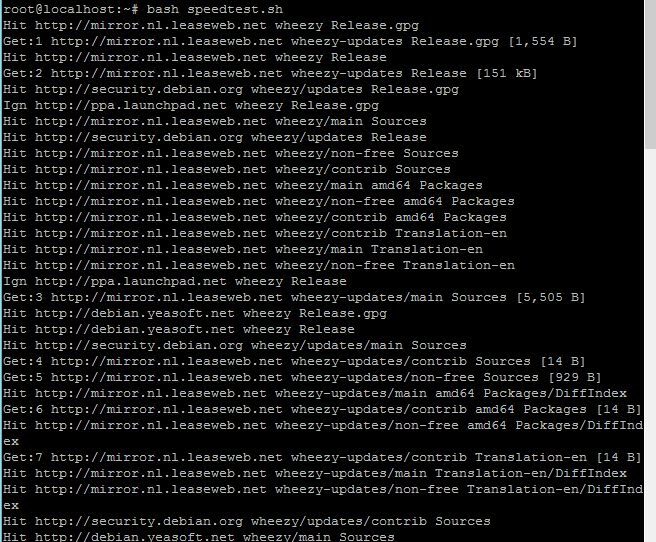
It would show up something like this, which would conclude the installation part for the speed test.
Now using the commands (copying and pasting them in ssh, generally a right click would paste the commands.
speedtest-cli Directly using this command is the easiest option it will display your Upload and download speeds in Mbit
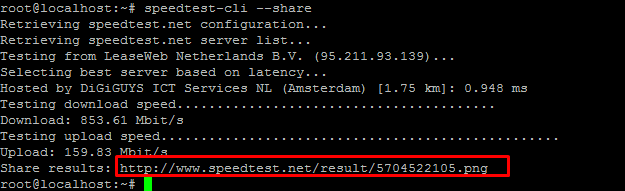
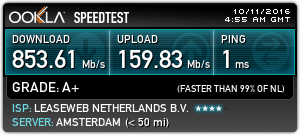
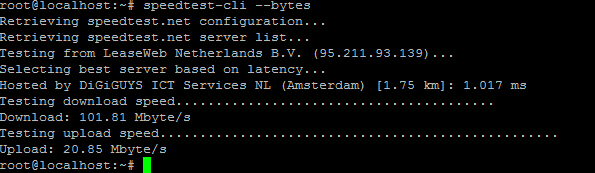
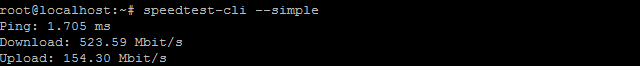
Some advanced commands if you want the speed test from specific servers of speedtest.net
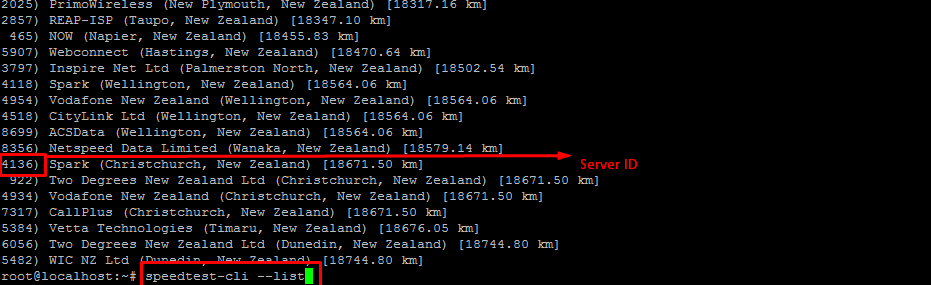
2. Now if I have to test my speeds with the specific server in New Zealand I have to use the command
speedtest-cli –server ServerID, in the previous example we selected 4136, so the code that we would be running is speedtest-cli –server 4136 in the terminal and the output will be something like this :
I think these are the relevant commands that will give you a good overview to testing your dedicated seedbox or server in order to asses the speeds said that in my experience though the download results seem fine, the upload speeds are definitely not the right representation as the servers I am using is 1 GBPS, in my opinion I think that the speedtest servers are built more for home users but it is definitely a helpful tool for accessing speeds.
If you are too confused to run these commands individually you can copy and paste the below script once you are root in your ssh terminal which will give you the direct results.
wget http://cheapseedboxes.com/speedtest.sh
chmod +x speedtest.sh
bash speedtest.sh
speedtest-cli
I hope this was helpful for you , if you have any questions feel free to put that in comments.
Adding more power to Seedboxes
Cheapseedboxes.comIf you might know in recent times there has been a very strong crackdown on P2P sharing website, be it demonoid, piratebay […]
As you know there are many web hosting out there, but three most used and popular hosting are shared, VPS and dedicated hosting. […]