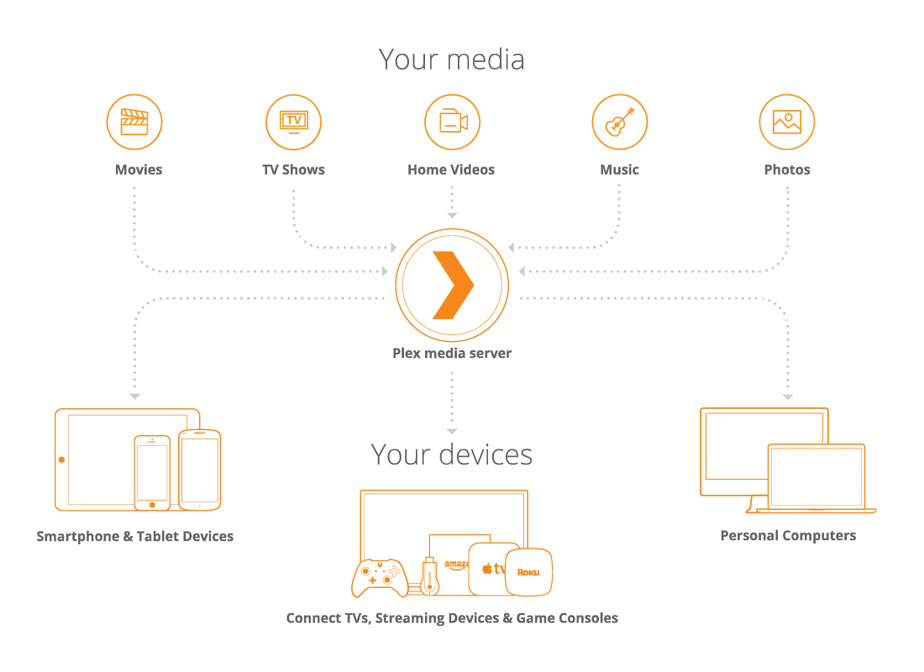What Is Plex?: The Complete 2021 Guide To Plex And Seedboxes


Setting up a Plex server at a low-cost isn’t easy, with a seedbox it is.
Plex is a media server software for all media types (video’s T.V. series, movies, photos) that allows you to stream your media from any internet-connected device. Plex manages all your movies, TV series, images, and music in one place and seamlessly syncs to all your other devices so you can stream your media whenever you want anywhere.
If you have loads of movies and T.V. series clogging your hard drive and burning your electricity bill, this article is for you.
In this article, we’ll go through the app, operating systems, and what you need to set up Plex at a low-cost with a seedbox.
We’ll also discuss Plex’s copyright and legal terms or “Can I get into trouble?”, “Is it worth it?” or “Should I continue with Netflix?”
Table of Contents
ToggleBuckle up.
- What is Plex?
- What operating systems does Plex support?
- How to set up Plex at a low cost
- Is Plex free in 2021?
- Is Plex legal?
- Is Plex worth it in 2021?
What is Plex?
In its own words Plex “brings together all the media that matters to you”. This media is your content stored on your computer’s hard drive.
When you sign-up for (for free), you download the Plex server app to your hard drive where all your content is .
It needs a system to access your content, and create a server in the system that will remain ON all the time. This will be the storehouse for all your media so it can stream your media on other devices logged in to view the content anytime.
Image source: Plex.tv
Let’s say you have all the 18 seasons of Keeping Up with the Kardashians on your MacBook Pro at home. You plan to binge-watch with your friend at their place (so your loved ones aren’t mortified). Your MacBook has to be on 24×7 as the server so the both of you can stream it on your friend’s computer. You add their devices to your Plex server and they have to be logged into their Plex accounts.
“I have to destroy a MacBook Pro to get Plex running?”
Nobody has to destroy a MacBook Pro, please keep reading How do you set up Plex? below.
What operating systems does Plex support?
Image source: Plex.tv
To get your personal Netflix powered by Plex up and running, you’ll have to install two Plex apps.
- Plex Media server app = Install on the device where all your media is stored. This device will now be your server. This could be a standalone PC, NAS or Seedbox (refer How do you set up Plex? for more details)
- Plex Media player app = Install on devices you want to server to stream content to (phones, tablets, other PC).These devices will be clients your server will stream media to.
The media server can run on
- Computer with Linux, Mac, Windows or FreeBSD
- NVIDIA SHIELD.
- Netgear Nighthawk X10 routers.
- NAS devices with popular OS like Asustor, FreeNAS & Netgear
- A cloud server like a Seedbox
To stream media stored on a Plex server, you can use
- Popular browsers chrome, Opera, etc. Stream videos through their web app.
- Computers with Windows, Mac & Linus.
- Video Game Consoles, Playstation, etc.
- Most Smartphones and mobile devices like Android, iOs, etc
- Smart TV’s
- Television Streaming devices
How to set up Plex at a low cost
If you plan to sign-up for Plex you need to direct it to a storage where all your content is, you can choose from a standalone laptop/computer, a Network-attached storage (NAS for short) or a seedbox. Essentially something that’ll stay at home turned on all the time 24×7 in one place.
We’ll briefly go through two options: NAS & Seedboxes.
1. Network Attached Storage (NAS)
A NAS is a physical computer data storage and works like a PC to deliver files between PCs or systems in your local connection as fast as possible. It also works as a server and streams media to clients (other devices) remotely..
It has its own operating system and drive base so you can add more hard drives as your media library grows.
However, if you’re using RAID or any other method to protect against disk failure, some space will be consumed.
The price will depend on how much storage you want, you’re buying a place for your content to stay. So the more content you have, the more TeraBytes you need and you’ll have to buy an expensive NAS. This option also requires maintenance, backup, data recovery etc. with additional costs to protect from data loss.
2. Seedboxes
A Seedbox is a private online server used for the uploading and downloading of files. One Seedbox you can use is Cheapseedbox.
A good reason to use cheapseedbox is privacy and because a seedbox is an online private server, it has its own IP address. When you download a file to your server, it’s downloaded through the IP address of the online server and not your home connection.
Another reason to use cheapseedbox is it is on a very high-bandwidth connection which is much faster than your home connection.
Cheapseedbox supports Plex in many of its plans You can sign up for Cheapseedboxes here.
Setting up a physical media server is expensive. Cloud servers are cheaper and just as fast. You can set cheapseedbox as a cloud server, and add all your media, and voila you’re done.
With a few in-between steps like transcoding, cheapseedbox quickly downloads all your media files to its server.
Cheapseedbox also stores your data safely, they also have live customer support, so if you ever run into a problem you can always ask. You can also scale up your storage as your media library grows.
NAS | Cheapseedbox |
Physical Server | Cloud Server |
Needs backup & data recovery separately | Backup & data is taken care of at once |
Rising costs with more storage & new hard drives as your media library grows. | Scale gradually for more storage with plans that won’t burn you pocket |
Is Plex free in 2021?
Can you:
- sign-up for Plex
- download the apps (server & client)
- add all your media to the Plex server
- sync it and stream it on any device anytime you want
for free? Yes, you can. Their free plan includes all the goodies.
With their paid subscription Plex Pass, you can access an on-demand library of movies, stream it anytime. They also have a TIDAL music library with 1000+ tracks. Plex TV requires Plex Pass with a small fee to view their library.
Is Plex legal?
Boils down to two things:
- How did you get your content, (your movies, TV episodes, etc)?
- Do you distribute and monetize the content?
You won’t go to jail if you shared your Plex server with family & friends to watch Terminator 3 (assuming you didn’t charge them).
The question is, where did you download Terminator 3 from?
Many movies are protected by copyright and intellectual property laws, Plex is crystal clear in its Terms of Service, you cannot distribute and monetize the content you have on your Plex server or the third-party content (freebies – movies, T.V. series, etc) in the Plex libraries.
Is Plex worth it?
Image source: Plex.tv
Amazon Prime, HBO & Netflix have a flood of content, except their catalog of web shows and movies changes now and then. New shows are added, few are taken off and some just say goodbye. You don’t really own any of the content you download, you can only stream it on the app.
While respecting copyright laws, you can create your personal library, and Plex will do all the pretty categorizing for you, the interface is very much like any streaming service.
You curate your own content of favorite movies and T.V. shows. Plex generates all the metadata for you and most importantly, you don’t have to remember all the log-ins.
And when you have a cloud server like a cheapseedbox with zero maintenance, what’s stopping you from building your personal media empire?
Try Plex today with cheapseedbox and start building your media powerhouse.