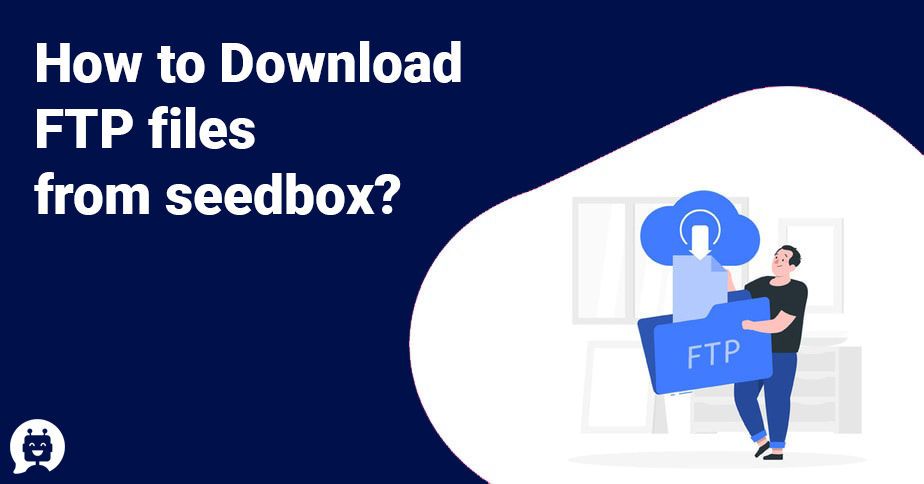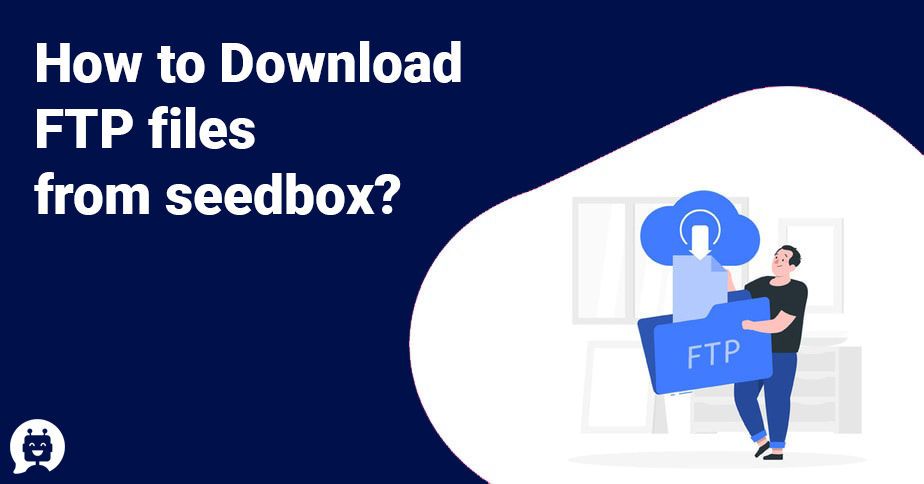VIDEO
Step 1
Get Filezilla from here: FTP Seedbox Software .
Run the installation and open Filezilla. It should look something like this:
Step 2
Now, from the mail that you have received after you have signed up for seedbox, you have to fill in the details in the Filezilla
The most important details you need to know:
Host: The IP address of the seedbox which would be in the mail as FTP address something like xxx.xxx.xx.xx. Username: as provided in your seedbox details. Password: as provided in your seedbox details. For FTP use port: 21 for sFTP use port 22 (or as provided in your seedbox details). Note it down somewhere.
Step 3
Input the details on your Filezilla box as shown below
By default all files downloaded move to downloads/manual
a) For FTP without encryption:
b) sFTP Seedbox with encryption:
In this case, you have to change just your port address in Filezilla, everything remains same.
Step 4
Just click quick connect and that should be it 🙂
PS. Please note, that the details filled in this tutorial are dummy, fill in your Filezilla with details you have received in your mail.
If you are receiving low speeds on your FTP, you can increase the number of downloads at a time.
Feel free to discuss more on the chat in the bottom right of the page, if you need any specific help with this.
Happy Seedboxing