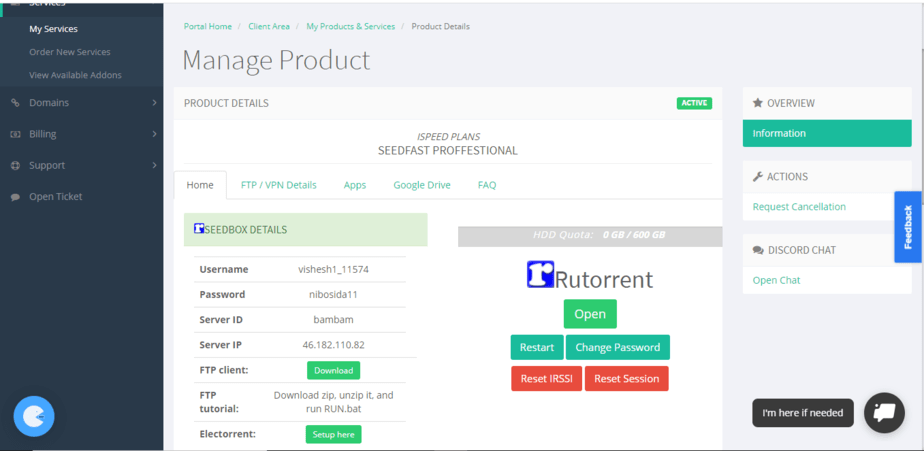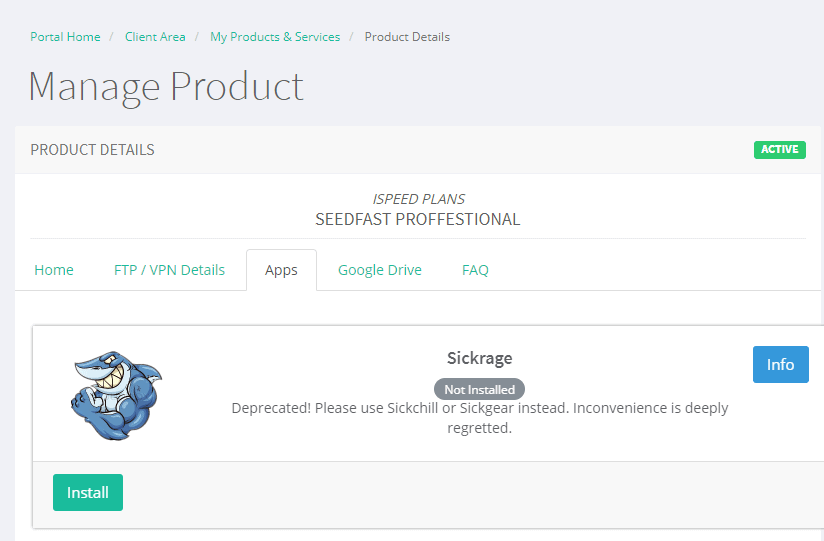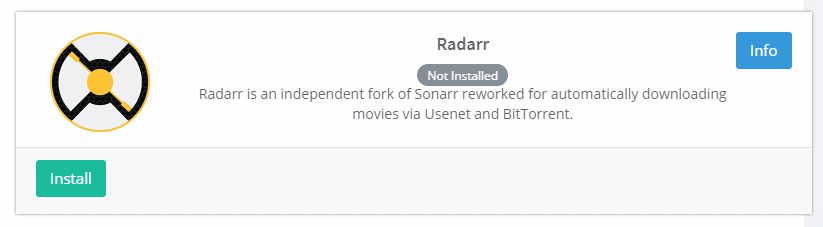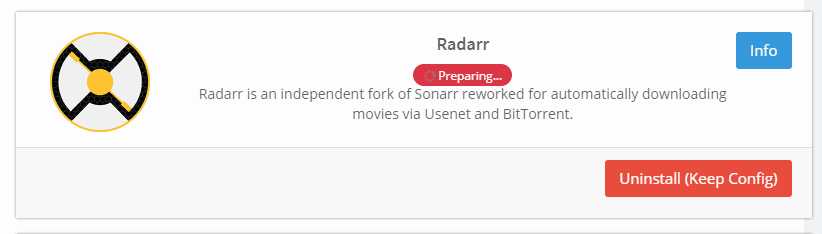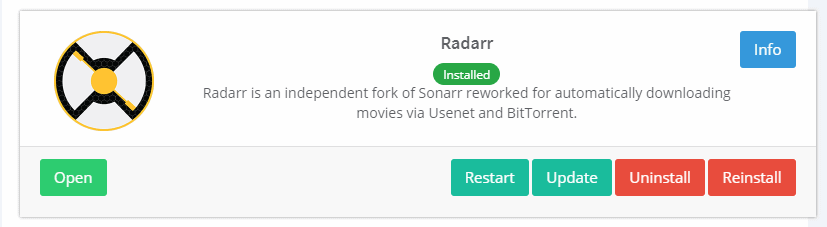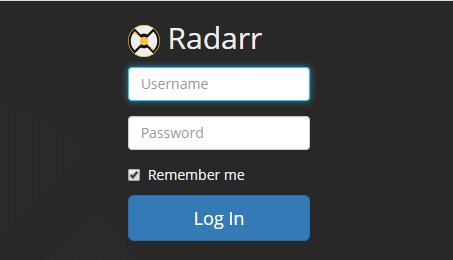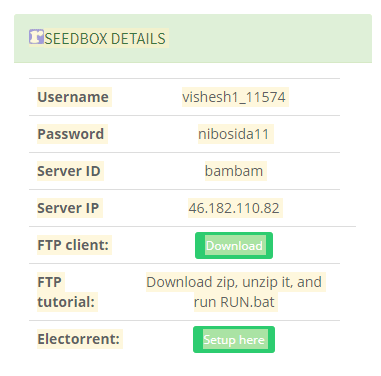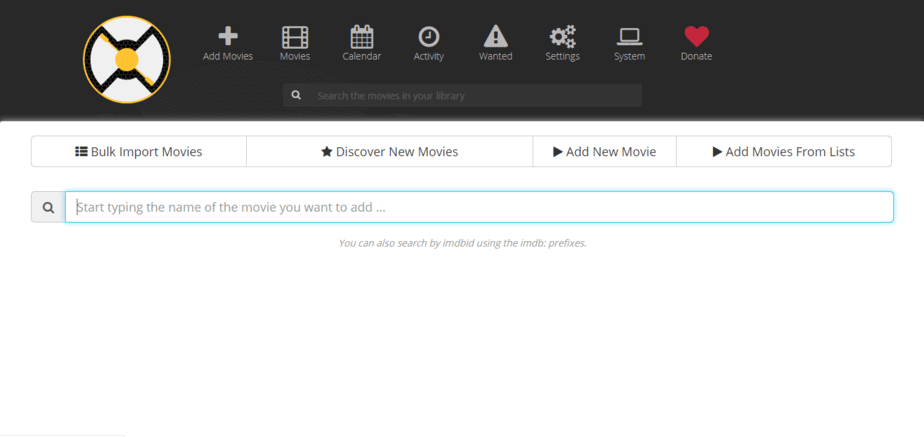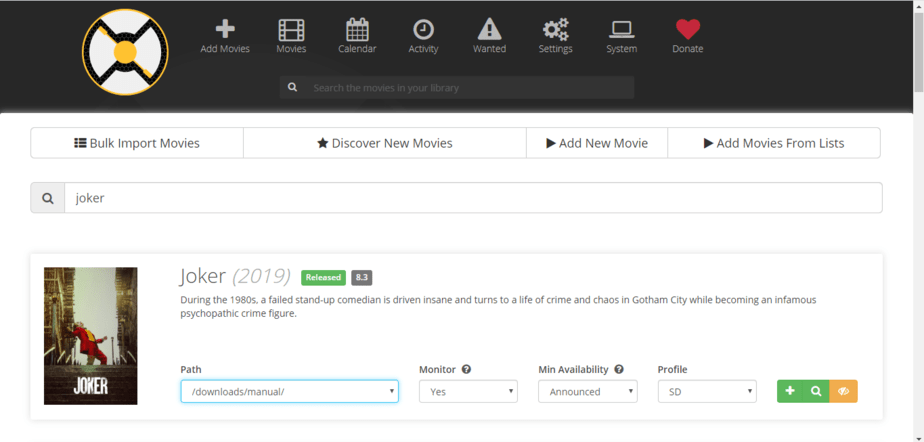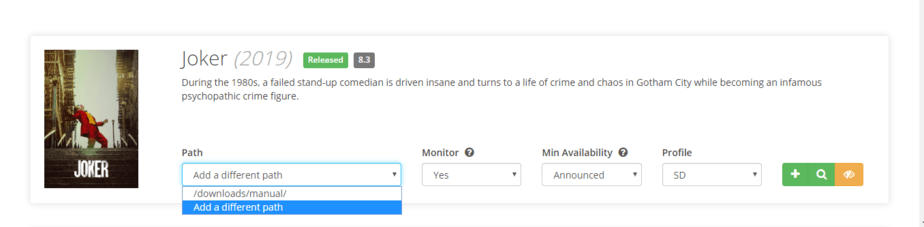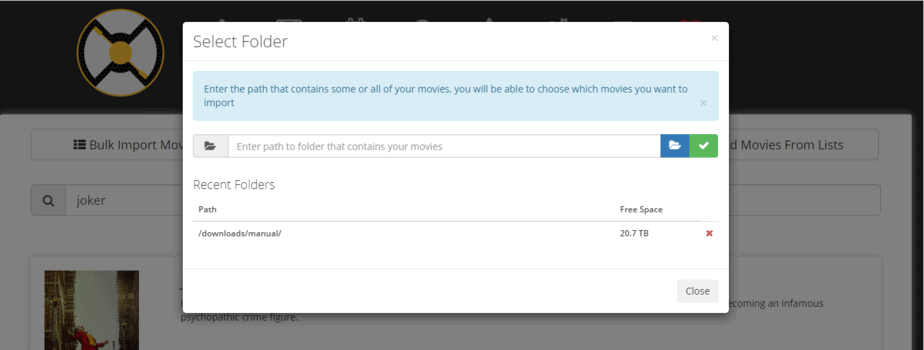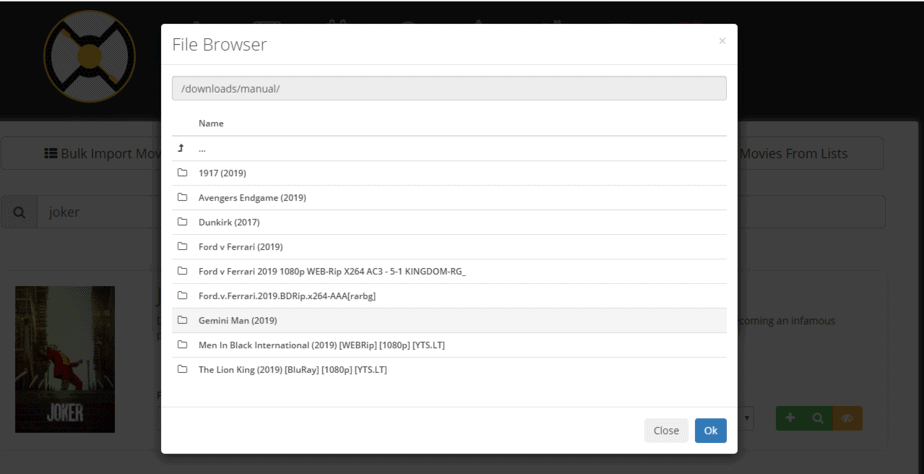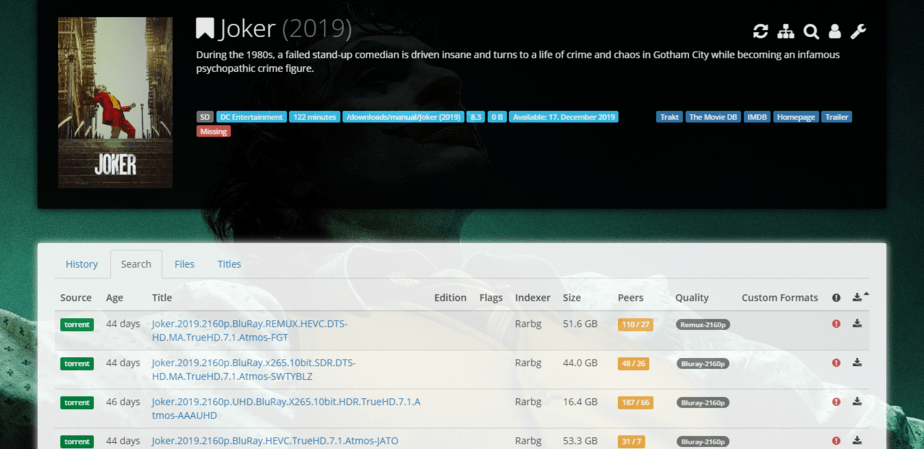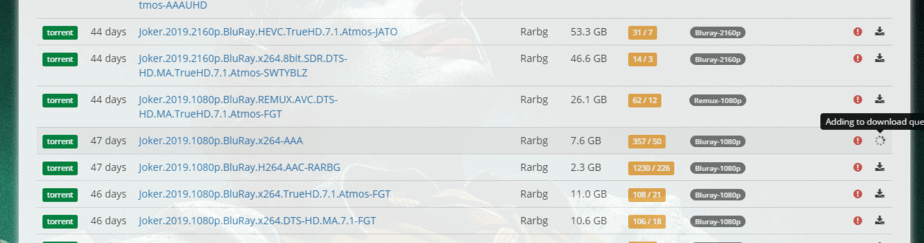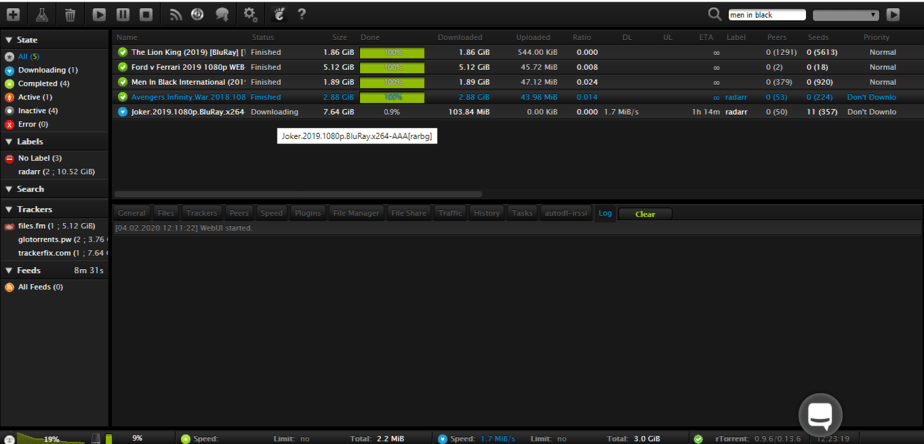Radarr! What It Is And How To Use It?


After reading to the name you would be thinking the one which is held on the ships and aircrafts, but this is a tool made by some awesome developers with the same function but to perform different operations. Radarr is an independent fork of Sonarr which is used to download movies automatically via Bit Torrent to made the process of downloading easier process and have some great features.
Table of Contents
ToggleWant to know more about what the hell it is and how to use it in our seedbox?
First let’s say what the Radarr is why it is making such a fuss around. Radarr is an independent fork of Sonarr which is used to download movies via bittorent and UseNet. The fuss is because it the only platform where the user can schedule what movie he/she wants to download at which date and time and Radarr will automatically download it for you, you just have to add it to your schedule. One of the greatest feature of Radarr is that if you want a movie that is not release till now and want to download as soon as it released, you can search the movie in radarr and set it schedule to that movie that when the movie release as soon it is available for the download the radar will automatically function it and will download the movie for you.
Now let’s know some other awesome features of radar which makes it easier for you to download movies without going to Torrent sites:-
- Adding movies with information like trailer, cast, imdb rating.
- Schedule on calendar which movie is coming on what date.
- Movie editor function in the radarr to edit movies as you wish.
- Direct integration of downloader client (attach ru-torrent to download movies from radarr)
- Can adjust the quality of the movie with your choice.
- Automatic handle the failed downloads means if one fails it will try from another release.
- You can search manually of any movie and can check if it fails.
- Multiple movie view
- Frequently and nightly updates. See what’s new without leaving the confront of the app.
- Wanted section where you can see all the movies that you want to download and when.
- Support available anytime on discord server, github issues, radarr subreddit on chat.
- Advanced customization for profiles, such that Radarr will always download the copy you want.
- Importing Metadata such as trailers or subtitles
- Automatically importing downloaded movies
- Automatically searching for releases as well as RSS Sync
- Importing movies directly from online sources like IMDB watch list
- A perfect UI to surf on by the users
This were few major features of Radarr which makes it the best for the users to download movies.
As now you know about Radarr and learn about, so let’ learn how to setup Radarr with the seedbox.
How to setup and use radarr in the seedbox.
- First login to your seedbox and visit the client area.
- Go to the apps section in your client area.
- Locate Radarr in apps section and click to install
- Waite for the configuration to complete
- Click on the open button to start the radarr
- A login page will appear in front of you and enter the credentials of your seedbox to login
- Your Radarr has been started
- Now let’s learn how to use it. Go to the search bar and enter the movie you want to download. Let’s take example. Let’ say we want download “Joker”.
- Now to download it, first connect the path of the seedbox to Radarr application.
- Click on the drop down option menu from path bar and select “add different path”.
- A dialogue box will appear in front of you where you have to select the path of the seedbox from where you can download the movies. Click on the blue folder button on the right hand side.
- After the selection path is open select “Download” option than in download option select “Manual” option where your download path for seedbox is located.
- Now your path is fixed
- Open the movie in radarr and click on the search menu various peers of file will come in front of you.
- Select the one with high peers and with great quality and select on the download button on the left side and it will start to download.
- The download will start on the ru torrent of the seedbox where you can view your download.
- Now you have learn how to use Radarr for downloading movies.
If you didn’t understand from the above instruction you can visit the link below to view the video for downloading movies from radarr.